Say goodbye to your old school analog phone,
and hello digital phone lines.
VoIp
Phone solutions for your business
VoIP is the best way to LOWER cost and INCREASE productivity.
- VoIP numbers are also called virtual numbers.
- We use PBX system software — PurkCom ?
- They work with internet and can be used from any location.
- Compatible with any device operating system, Mac, Windows, iPhone and Android as well as tablets and iPads
- This is perfect for remote workers, or workers who are on the road often.
- Avoids having to have additional company cell phones, the employee can just use their own cell phone and have the number display as their company, saving both time and money.
- Remote Extensions
- Scalable, we can add 10 phone lines or remove easily from our end
- Wireless headset option
- You can use a standard Desk Phone as well
- Record your Own Voice for voicemail
- Call Detail Records
- Inbound and Outbound calling to your business’s phone number remotely on the go, all you need is phone data or WiFi

What are the benefits of a Soft phone VS Hard Phone?
Hard phones resemble your traditional desk phone and have a similar user interface, but they are connected to the IP network instead of a phone line. Softphones are devices, such as a tablet or computers, that have VoIP business phone software installed on another device–effectively turning the device, cellphone, tablet or laptop, into a phone.
Improve the efficiency of your communications
VoIP services provide cost savings by reducing traditional telephone expenses. VoIP services also offer flexibility and scalability, allowing businesses to adjust their communication needs as they grow. Additionally, they come with advanced features like remote usage, call forwarding, voicemail to email, and call transfer that can enhance business operations. VoIP allows your staff to make inbound and outbound calls from a personal cell phone or computer with the security and professionalism of the number appearing as your company name.
Our Recent Install of VoIP System
Our new client, The Waterside Clinic was relocating from Barrie, ON to Orillia, ON. The new office building was beautifully renovated but the building itself was built in the late 1800’s and was not hardwired for a phone system in every office, since doing so now would require extensive cabeling – we utilized VoIP systems to ensure their phone system are modern and efficent.
How it Works
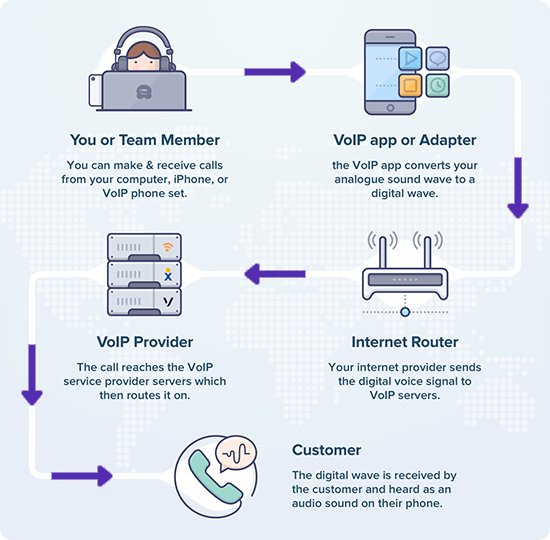
All the Features of VoIP
Voicemail
Give customers the option to leave you a message if you’re not available – and listen to these messages on any phone.
Voicemail Copies to to Email
Stay organised with all your voice messages centralised to your inbox, easy to access and forward – no need to check your voicemail inbox to retrieve messages.
Desktop Application & Click to Call
Manage all your calling features, collaborate with colleagues using instant messaging, and make outgoing calls with the click of a button – all from a computer.
Find Me & Follow Me
Route incoming calls to as many as five numbers in the order of your choosing.
Mobile App
Access all the unified communications capabilities of Bell Total Connect wherever you go.
Do Not Disturb
Route incoming calls to your voicemail automatically.
Directories
Store the name, phone number, location code, and extension for all of your contacts, and access them easily from all your devices.
Redial
Quickly redial the last number that was dialled out from that line.
Remote Office
Make and receive calls anywhere while appearing as though you’re working from your office.
Simultaneous Ring
Set multiple devices to ring when your business number is called.
Call Display
See the name and number of who is calling before you answer the phone.
Call Forwarding
Forward incoming calls to another number.
Call Line ID Block
Hide your company name and number from appearing on a recipient’s phone.
Call Transfer
Transfer an active call to another number, within or outside your business.
Call Waiting
Get notified of incoming calls when you’re on the phone and switch between calls.
Call Hold
Temporarily suspend a call without disconnecting.
Speed Dial
Assign a single-digit key to up to 10 phone numbers so you can quickly dial important contacts.
Three Way Calling
Add another person to an in-progress call.
Call Park
Put a call on hold so another member of your team can pick it up.
Call Trace
Find out what number last called your business by dialling *57.
More about VoIP Soft Phones
>Hard phones resemble your traditional desk phone and have a similar user interface, but they are connected to the IP network instead of a phone line. Softphones are devices, such as a tablet or computers, that have VoIP business phone software installed on another device–effectively turning the device, cellphone, tablet or laptop, into a phone.